- PGW

- Feb 22, 2023
- 11 min read
Do you think Google is having a hard time indexing your website? Check out these 14 search indexing issues and how to solve them.

Google won’t index your site? You’re not alone. There are many potential issues that may prevent Google from indexing web pages, and this article covers 14 of them.
Whether you want to know what to do if your site is not mobile-friendly or you’re facing complex indexing issues, we’ve got the information that you need.
Learn how to fix these common problems so that Google can start indexing your pages again.
1. You Don’t Have A Domain Name
The first reason why Google won’t index your site is that you don’t have a domain name. This could be because you’re using the wrong URL for the content, or it’s not set up correctly on WordPress.
If this is happening to you, there are some easy fixes.
Check whether or not your web address starts with “https://XXX.XXX…” which means that someone might be typing in an IP address instead of a domain name and getting redirected to your website.
Also, your IP address redirection may not be configured correctly.
One way to fix this issue is by adding 301 redirects from WWW versions of pages back onto their respective domains. If people get directed here when they try searching for something like [yoursitehere], we want them to land on your physical domain name.
It’s important to ensure that you have a domain name. This is non-negotiable if you want to rank and be competitive on Google.

2. Your Site Is Not Mobile-Friendly
A mobile-friendly website is critical to getting your site indexed by Google since it introduced Mobile-First indexing.
No matter how great the content on your website is, if it’s not optimized for viewing on a smartphone or tablet, you’re going to lose rankings and traffic.
Mobile optimization doesn’t have to be difficult – simply adding responsive design principles like fluid grids and CSS Media Queries can go a long way towards making sure that users will find what they need without experiencing any navigation problems.
The first thing I recommend doing with this issue is running your site through Google’s Mobile-Friendly Testing Tool.
If you don’t get a “passed reading,” you have some work to do to make your site mobile-friendly.

3. You’re Using A Coding Language In A Way That’s Too Complex for Google
Google won’t index your site if you’re using a coding language in a complex way. It doesn’t matter what the language is – it could be old or even updated, like JavaScript – as long as the settings are incorrect and cause crawling and indexing issues.
If this is a problem for you, I recommend running through Google’s Mobile-Friendly Testing Tool to see how mobile-friendly your site really is (and make any fixes that might need to be made).
If your website isn’t passable on their standards yet, they offer plenty of resources with guidelines about all manner of design quirks that can come up while designing a responsive webpage.

4. Your Site Loads Slowly
Slow-loading sites make Google less likely to want them featured in the top results of their index. If your site takes a long time to load, it may be due to many different factors.
It could even be that you have too much content on the page for a user’s browser to handle or if you’re using an old-fashioned server with limited resources.
Solutions:
Use Google Page Speed Insights – This is one of my favorite tools I’ve found in recent years and helps me identify what sections of the website need urgent attention when improving its speed. The tool analyzes your webpage against five performance best practices (that are crucial for having faster loading sites), such as minimizing connections, reducing payload size, leveraging browser caching, etc., and will give you suggestions about how you can improve each aspect of your site.
Use a tool like webpagetest.org – This tool will let you know if your website is loading at a fast enough pace. It will also allow you to see, in detail, the specific elements on your site that are causing you issues. Their waterfall can help you identify significant page speed issues before they cause serious problems.
Use Google’s Page Speed insights again – See where you can make improvements to load times on the site. For example, it might be worth exploring a new hosting plan with more resources (pure dedicated servers are far better than shared ones) or using a CDN service that will serve static content from its cache in multiple locations around the world.
Ideally, make sure your page speed numbers hit 70 or more. As close to 100 as possible is ideal.
If you have any questions whatsoever regarding page speed, you may want to check out SEJ’s ebook on Core Web Vitals.
5. Your Site Has Minimal Well-Written Content
Well-written content is critical for succeeding on Google. If you have minimal content that doesn’t at least meet your competition’s levels, then you may have significant issues even breaking the top 50.
In our experience, content that’s less than 1,000 words does not do as well as content that is more than 1,000 words.
Are we a content writing company? No, we are not. Is word count a ranking factor? Also no.
But, when you’re judging what to do in the context of the competition, making sure your content is well-written is key to success.
The content on your site needs to be good and informative. It needs to answer questions, provide information, or have a point of view that’s different enough from other sites in the same niche as yours.
If it doesn’t meet those standards, Google will likely find another site with better quality content that does.
If you’re wondering why your website isn’t ranking highly in Google search results for some keywords despite following through SEO best practices like adding relevant keywords throughout the text (Hint: Your Content), then one culprit may be thin pages where there really should be more than just 100 words per page!
Thin pages can cause indexing issues because they don’t contain much unique content and don’t meet minimum quality levels compared to your competition.

6. Your Site Isn’t User-friendly And Engaging To Visitors
Having a user-friendly and engaging site is crucial to good SEO. Google will rank your site higher in search results if it’s easy for visitors to find what they’re looking for and navigate around the website without feeling frustrated or aggravated.
Google doesn’t want users spending too much time on a page that either takes forever to load, has confusing navigation, or is just plain hard to use because there are too many distractions (like ads above the fold).
If you only have one product listed per category instead of several, then this could be why your content isn’t ranking well with Google! It’s important not only to target keywords within each post but also to make sure that all related posts link back to other relevant articles/pages on the topic.
Do people like sharing your blog? Are readers being wowed by your content? If not, then this could be why Google has stopped indexing your site.
If someone links directly to one specific product page instead of using relative keywords like “buy,” “purchase” etc., then there might be something wrong with the way other pages link back to that particular product.
Make sure all products listed on category pages also exist within each respective sub-category so users can easily make purchases without having to navigate complex linking hierarchies.
7. You Have A Redirect Loop
Redirect loops are another common problem that prevents indexing. These are typically caused by a common typo and can be fixed with the following steps:
Find the page that is causing the redirect loop. If you are using WordPress, find HTML source of one of your posts on this page or in an .htaccess file and look for “Redirect 301” to see which page it’s trying to direct traffic from. It’s also worth it to repair any 302 redirects and make sure they are set to 301.
Use “find” in Windows Explorer (or Command + F if Mac) to search through all files containing “redirect” until you locate where the problem lies.
Fix any typos so there isn’t a duplicate URL address pointing back at itself then use redirection code like below:
Status codes such as 404s don’t always show up in Google Search Console. Using an external crawler like Screaming Frog, you can find the status codes for 404s and other errors.
If all looks good, use Google Search Console on-site to crawl the site again and resubmit it to indexing. Wait a week or so before checking back in with Google Search Console if there are any new warnings popping up that need attention.
Google doesn’t have time to update their indexes every day, but they do try every few hours which means sometimes your content may not show up right away even though you know it’s been updated. Be patient! It should be indexed soon enough.

8. You’re Using Plugins That Block Googlebot from Crawling Your Site
One example of such a plugin is a robots.txt plugin. If you set your robots.txt file through this plugin to no-index your site, Googlebot will not be able to crawl it.
Set up a robots.txt file and do the following:
When you create this, set it as public so that crawlers can access it without restrictions.
Make sure your robots.txt file does not have the following lines:
User-agent: * Disallow: /
The forward slash means that the robots.txt file is blocking all pages from the root folder of the site. You want to make sure that your robots.txt file looks more like this:
User-agent: * Disallow:
With the disallow line being blank, this is telling crawlers that they can all crawl and index every page on your site without restriction (assuming you don’t have specific pages marked as being noindexed.

9. Your Site Uses JavaScript To Render Content
Using JavaScript by itself is not always a complex issue that causes indexing problems. There isn’t one single rule that says JS is the only thing that causes problems. You have to look at the individual site and diagnose issues to determine if this is a problem.
Where JS comes into play as an issue is when the JS prevents crawling by doing shady things – techniques that may be akin to cloaking.
If you have rendered HTML vs. raw HTML, and you have a link in the raw HTML that isn’t in the rendered HTML, Google may not crawl or index that link. Defining your rendered HTML vs. raw HTML issues is crucial because of these types of mistakes.
If you’re into hiding your JS and CSS files, don’t do it. Google has mentioned that they want to see all of your JS and CSS files when they crawl.
Google wants you to keep all JS and CSS crawl-able. If you have any of those files blocked, you may want to unblock them and allow for full crawling to give Google the view of your site that they need.
10. You Did Not Add All Domain Properties To Google Search Console
If you have more than one variation of your domain, especially in a situation where you have migrated from http:// to https://, you must have all of your domain variations added and verified in Google Search Console.
It’s important to make sure that you’re not missing any of your domain variations when adding them to GSC.
Add them to GSC, and make sure that you verify your ownership of all domain properties to ensure that you are tracking the right ones.
For new sites that are just starting out, this is likely to not be an issue.
11. Your Meta Tags Are Set To Noindex, Nofollow
Sometimes, through sheer bad luck, meta tags are set to no-index, nofollow. For example, your site may have a link or page that was indexed by Google’s crawler and then deleted before the change to no-index, nofollow was set up correctly in your website’s backend.
As a result, that page may not have been re-indexed and if you’re using a plugin to block Google from crawling your site then that page may never be indexed again.
The solution is simple: change any meta tags with the words noindex,nofollow on them so they read index,follow instead.
If you have thousands of pages like this, however, you may have an uphill battle ahead of you. This is one of those times where you must grit your teeth and move forward with the grind.
In the end, your site’s performance will thank you.
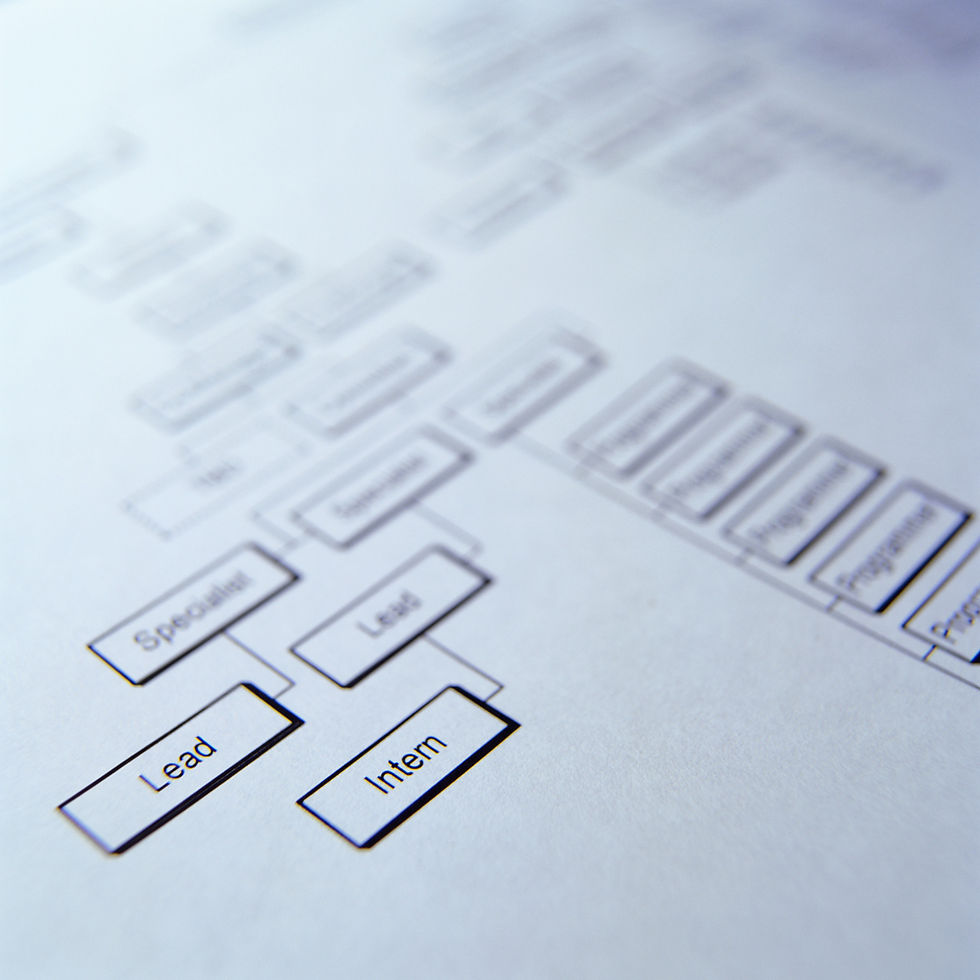
12. You’re Not Using A Sitemap
You need to use a sitemap!
A sitemap is a list of all the pages on your site, and it’s also one way for Google to find out what content you have. This tool will help ensure that every page gets crawled and indexed by Google Search Console.
If you don’t have a sitemap, Google is flying blind unless all of your pages are currently indexed and receiving traffic.
It’s important to note, however, that HTML Sitemaps are deprecated in Google Search Console. The preferred format for sitemaps nowadays are XML Sitemaps.
You want to use your sitemap to tell Google what the important pages of your site are, and you want to submit it regularly for crawling and indexing.

13. You’ve Been Penalized By Google In The Past And Haven’t Cleaned Up Your Act Yet
Google has repeatedly stated that penalties can follow you.
If you’ve had a penalty before and have not cleaned up your act, then Google won’t index your site.
The answer to this question is pretty straightforward: if it’s penalised by Google, they may not be able to do anything about it because penalties follow you around like an uninvited friend who drags their feet on the carpet as they walk through each room of your house.
If you’re wondering why would you still exclude some information from your website since you’re already in trouble with search engines?
The thing is that even though there are ways out of being penalised, many people don’t know how or can no longer make those changes for whatever reason (maybe they sold their company). Some also think that just removing pages and slapping the old content onto a new site will work just as well (it doesn’t).
If you are penalised, the safest route is cleaning up your act from before entirely. You must have all-new content, and re-build the domain from the ground up, or do a complete content overhaul. Google explains that they expect you to take just as long getting out of a penalty as it did for you to get into one.

14. Your Technical SEO Is Terrible
Make no mistake: purchasing technical SEO from Fiverr.com is like purchasing a Lamborghini from a dollar store: you’re likely to get a counterfeit item rather than the real thing.
Doing technical SEO correctly is worth it: Google and your users will love you.
Let’s take a look at some common problems and solutions, and where technical SEO can help you.
Problem: Your site is not hitting Core Web Vitals numbers
Solution: Technical SEO will help you identify the issues with your Core Web Vitals and provide you with a path to correcting these issues. Don’t just put your faith in a strategic audit – this won’t always help you in these areas. You need a full technical SEO audit to unearth some of these issues, because they can range from the downright simple to the incredibly complex.
Problem: Your site has crawling and indexing issues
Solution: They can be incredibly complex and requires a seasoned technical SEO in order to uncover them and repair them. You must identify them if you’re finding that you are having zero traction or not getting any performance from your site.
Also, make sure that you haven’t accidentally ticked the “discourage search engines from indexing your website” box in WordPress.
Problem: Your site’s robots.txt file is somehow inadvertently blocking crawlers from critical files
Solution: Again, Technical SEO is here to rescue you from the abyss. Some sites are in so deep that you may not see a way out other than deleting the site and starting over. The nuclear option is not always the best option. This is where an experienced technical SEO professional is worth their weight in gold.
Identifying Website Indexing Issues Are A Challenge, But Well Worth Solving
Content, technical SEO, and links are all important to maintaining your site’s performance trajectory. But if your site has indexing issues, the other SEO elements will only get you so far.
Be sure to tick off all the boxes and make sure you really are getting your site out there in the most correct manner.
And don’t forget to optimize every page of your website for relevant keywords! Making sure your technical SEO is up to par is worth it as well because the better Google can crawl, index, and rank your site, the better your results will be.
Google (and your website’s traffic) will thank you.
+44 752 500 6255
DIGITAL MARKETING & GRAPHIC DESIGN
Creating & Delivering...Websites, Graphic Designs, Print, Motion Graphics, Animations, Videos, & SEO Google Ranking Results
Reference https://bit.ly/3YRHRXz










%20%5BConverted%5D-03.png)





